To view the transaction list in expanded mode, press the button “
![]() ”.
”.
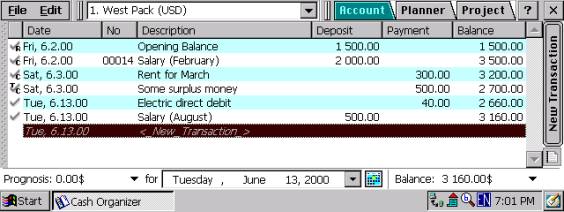
To add new columns to the transaction list move to Menu/File/Options...
In the coming dialog box tick off the field Balance "![]() ".
".
Press the "OK" button.
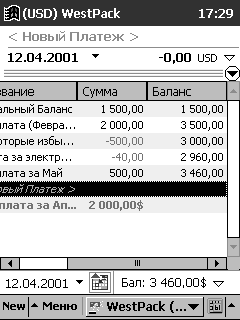
Use the horizontal scroll bar to view all of the columns.
You can also change the columns' size and order for your accommodation.
To get detailed information on the transaction, press the transaction line with the pen and hold it pressed until a context menu appears.
For instance, you need information on "Salary (February)". Press any place of the line with the pen and hold it pressed.
A context menu appears. In the context menu, select “Properties”. and you'll see all the information on the “Salary (February) ” transaction.
A context menu appears.