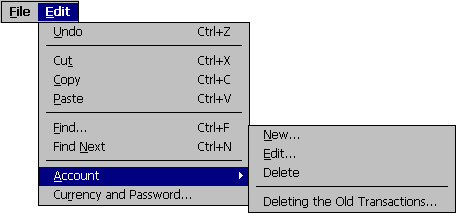
Using these commands, you can edit texts in fields.
Using Find command allows searching transactions by some fragments of the transactions' names, numbers or notes.
To continue searching, use Find Next command
The command is used tocreate a new account. When creating the account, you must enter its name, operating currency and initial balance (optional).
Note: &that you can't change the account currency in future.
Using the command allows to make changes in the name and notes of the active account.
Using the command you can delete the active account.
Note:
if the deleted account contains transactions relating to other accounts, related transactions won't be deleted from the accounts.
Neither the single account can be deleted.
The command can be applied when there's no need for old transaction any more. Deleting old transaction helps to clear memory resources of the computer.
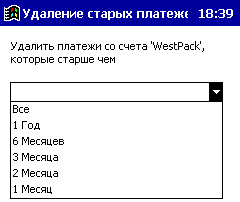
You can delete transactions of one year, half a year, quarter, two months or one month prescription.
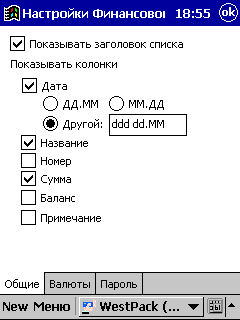 |
Show the list's name shows or hides lists' names. Show columns. Fields that are ticked off will be showed in the transaction list. Date - you can change format of the date to be viewed in the transactins' list. Select Other and enter the needed format into an appropriate field: Formats: Examples of the date formats for the 25th of May 2001
|
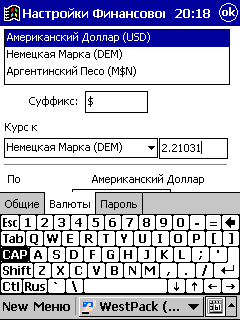
|
In currency settings, you can change abbreviation "Suffix" of the currency name and exchanging rates "Exchange rate to". To change abbreviation of the currency, select an appropriate currency from the list and change it in the "Suffix" field. To change exchanging rate, select an appropriate currency from the list and in the field "Exchange rate to" set new exchange rate in proportion 1:x. In the given example the exchange rate is 1 USD = 2.21031 DEM Note: As you can see from the picture, exchange rate is 1 US Dollar = 2.21031 German Mark. |
The function is applied to increase your data security. If you have protected access to Cash Organizer with a password, the program will ask for it in the future. When wrong password is entered, access to the program will be denied.
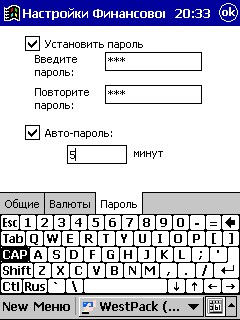
|
To set password protection, you need to tick off "Set Password" field to get "Enter New Password" and "Repeat New Password" fields available. Enter the same password into both fields. This can help to avoid misprints. You can also set blocking of Cash Organizer at the end of some period of time, if necessary. To do this, tick off "Auto-Password" and set the period of time at the end of which Cash Organizer will be blocked. To cancel password protection, just remove a tick from "Set Password" field and press "OK" button. Note
:
If you have set password protection, while working with the program you can instantly block access to Cash Organizer simply by pressing CTRL+L. |