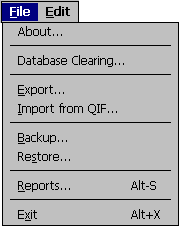
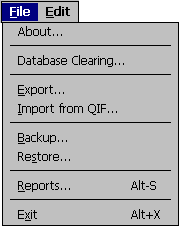
Here you'll find information on the program's name and version. You can also register it.
All the data regarding your money can be cleared.
When you need, for some reason, to delete all the financial data stored in Cash Organizer, use this function.
You can export an active account. A dialog box contains number of settings fixing format of exporting.
Cash Organizer allows data exporting in Text with Tab Stop format and QIF format (Quicken Interchange Format).
Only an active account can be exported.
If you need to export a file in Pocket
Excel format or in HTML
please use the program Cash Report. Cash Report is supplied together with Cash Organizer.
Cash Organizer allows also main data exchanging with some desktop software like Quicken and Microsoft Money. But old Quicken Interchange Format (QIF) usually used for the purpose can be applied only for exchanging information on the primary operations. It doesn't fit for planned transaction or transferring of report details. Note that Quicken doesn't support foreign currencies and Cash Organizer doesn't operate with so called "investment accounts".
Export QIF-files:
To export transactions to file select a period of time. Only those transactions that are within the selected period will be exported.
Select a format for the file to be exported.
Change the name of the file to be exported if necessary. By default, the file's name is equal to the name of exported account.
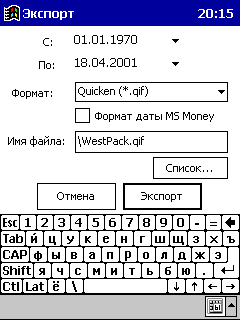
When exporting transactions with a view of their further importing into Quicken or MS Money, make sure that:
You export QIF file with a view of its further importing to MS Money. Tick off the field "Date format for MS Money"
You use the same date format in both computers. Cash Organizer uses system settings for date format.
Note: If different date formats are used in MS
Money/Quicken and Cash Organizer, MS Money/Quicken
will be interpreted incorrectly.
Your account names contain only letters, figures and underlined spaces (colons, etc. are not allowed).
Each account stored in Cash Organizer has its analogue with the same name in Quicken or MS Money.
Import QIF-files: Each of QIF files must be imported into its own account. Make sure that QIF files and Cash Organizer operate with the same date format.
This command saves all the data of Cash Organizer in a special file (with extension *.icb).
If possible, apply the command every day to avoid data losses following battery discharging or because of some other reasons.
You can also apply the command when transferring data from one device into another.
The command restores data from *.icb-files.
On having restoring completed, Cash Organizer stops working. Run Cash Organizer again.
When being run for the first time after restoring, Cash Organizer processes new data. This may take a few minutes.
The command runs Cash Reports program. Working with Cash Reports, you can make detailed financial analysis.
Please see description of Cash Reports.
Click here if you want to exit the Program
If you Cash Organizer frequently, it is not advisable to exit the program as it will take some time to get it run again.