Press “Prognosis” with the pen. In the coming menu, select “Prognosis by Categories”.
Now you can see your future budget by categories:
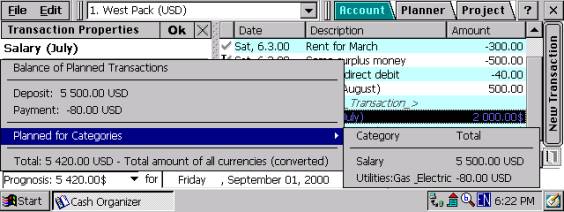
Press any place on the screen to close the menu.
Press the button “
![]() ”. The current date is set in the “Prognosis”
field now.
”. The current date is set in the “Prognosis”
field now.
Note:
If lines below the line “New Payment” are empty, you have no transaction scheduled for the day.
Press the button
![]() . In the coming menu, select “Prognosis by Categories”.
. In the coming menu, select “Prognosis by Categories”.
Now you can see your future budget by categories:
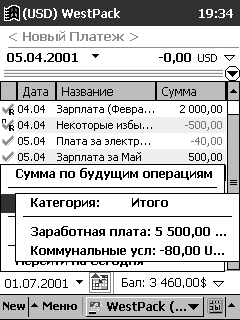
On having completed viewing press any place on the screen to close the menu.
Press the button “
![]() ” and select "Go to Today".
The date of the prognosis will be replaced by the current one.
” and select "Go to Today".
The date of the prognosis will be replaced by the current one.
Note: If lines below the line “New Payment” are empty, you have no transaction scheduled for the day.