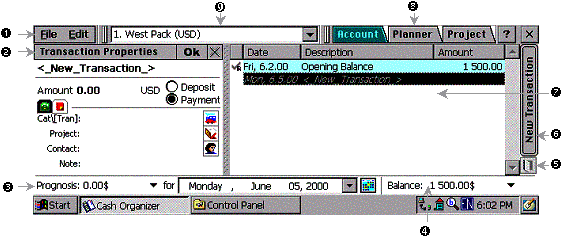
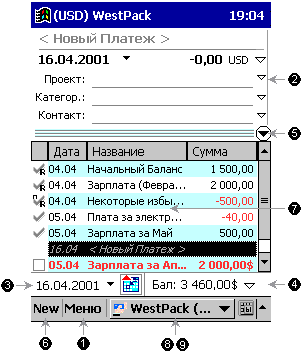
| For HPC | 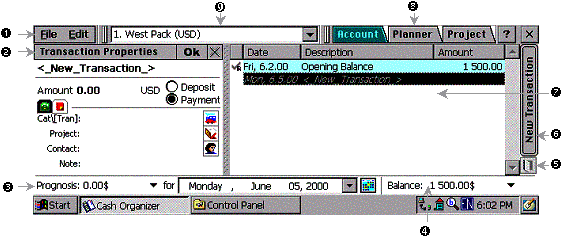 |
| For Pocket PC and PsPC | 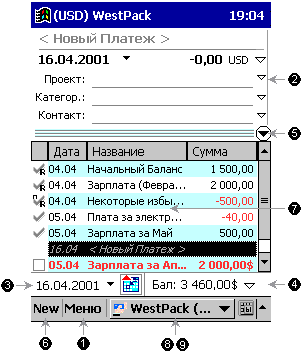 |
1. Menu
– Menu bar. Words depict names of commands.
2. Transaction's Properties – here you can enter Name, Amount, Category, Project, Contact, Comment, Date, Number and Mark ( Unreconciled / Cleared (C) / Reconciled (R) ).
3.
Prognosis
– Balance of Scheduled transactions for the date stated to the right of the figures.
For HPC: Clicking the word “Prognosis”
opens a menu containing additional useful data regarding the prognosis, for instance, planning income/expense amounts or summation of future budget by categories.
If you press the button ![]() ,
the current date will be set as the date of the prognosis.
,
the current date will be set as the date of the prognosis.
For PocketPC and PsPC:
If you press the button ![]() this will
call a menu containing additional useful data regarding the prognosis, for instance, planning income/expense amounts or summation of future budget by categories. Also, the current date will be set as the date of the prognosis.
this will
call a menu containing additional useful data regarding the prognosis, for instance, planning income/expense amounts or summation of future budget by categories. Also, the current date will be set as the date of the prognosis.
4. Balance – Indicates a current (final) balance of the active account. Clicking the word “Balance” opens a menu containing additional useful data, for instance, income/expense amount of the account or project, income/expense amount of unreconciled or cleared transactions, total number of transactions in the list.
5.
View Switcher – hides or shows the “Payment's Properties” dialog box.
6.
New Transaction – After clicking this button, a new transaction will be created and the cursor will be set in the “Payment's Properties” dialog box for entering the payment's name.
For HPC:
Instead of clicking the “New Transaction” button, you can use the “N” key.
7. Transaction Ledger – a transaction list. In the list, transactions, space for a new transaction and scheduled transactions list follow one after another.
8.
Bookmarks
– Three bookmarks. Clicking them, you can get an access to the corresponding window.
For Pocket PC and PsPC: joined with the point 9.
9.
Current account – shows an active account. After clicking this element, a list of existing accounts appears so you can switch between accounts.
For Pocket PC and PsPC: You can switch to ![]() - Account,
- Account, ![]() - Plan,
- Plan, ![]() - Project.
- Project.