 Dialer
Dialer


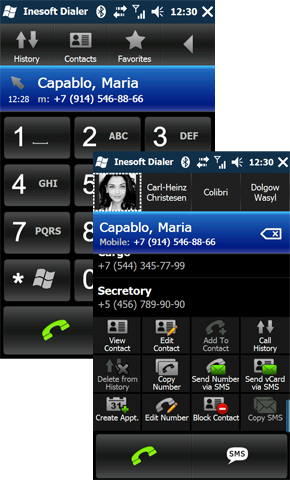
Getting your cell phone's stylus out to do simple things can be boring and usually takes some time. What is worse, the stylus can be easily lost in the everyday fuzz. Designing the Dialer we made big buttons to let you dial numbers without stylus: everything's possible with one light touch of a finger.
If you've got a lot of contacts on your current phone, you know how difficult it can be to find the right contact you're looking for especially if you donít remember his key details. Inesoft solves this problem with the intelligent search function: enter any certain information about the contact you know, and the Dialer - will search through all the contactís fields to find who you're looking for quickly.
Being able to see the contact can really be helpful when you can't quite remember the name or when you just want to see the faces of your loved ones on your phone. Upload photos to Dialer and they'll be displayed whenever you make or receive a call to/from that contact, in your Favorites list and when the search feature turns up a result.
To save you from liability to check your cell's display to make sure whether you are connected, the Dialer makes your phone lightly vibrate once in your hand when everything's hooked up successfully. If it vibrates twice, you know that the number you're trying to reach is busy.